


For each and every contact that matters, manually enter their data into another contact management system. Open the Contacts app and go down the list. Really Backing Up Your Filesĭo this only if you know at least one thing about computers. If there’s one thing computers do well, it’s malfunction.

Add keys to GPG Keychain from BitWardenĪnd some recommended reading from friends on Telegram: Reinstall OS, Little Snitch, BitWarden, Exodus. Backup Exodus, Copay, Electrum, Monero, Ledger Live, Neon, Golem Backup Sketch, Typora, Framer, Genymotion, Rosetta Stone, Little Snitch Backup SSH keys, config, GPG keys and keychain Backup docs, dev and download data, iTunes XML, bookmarks and email Sign out of iTunes and disconnect device
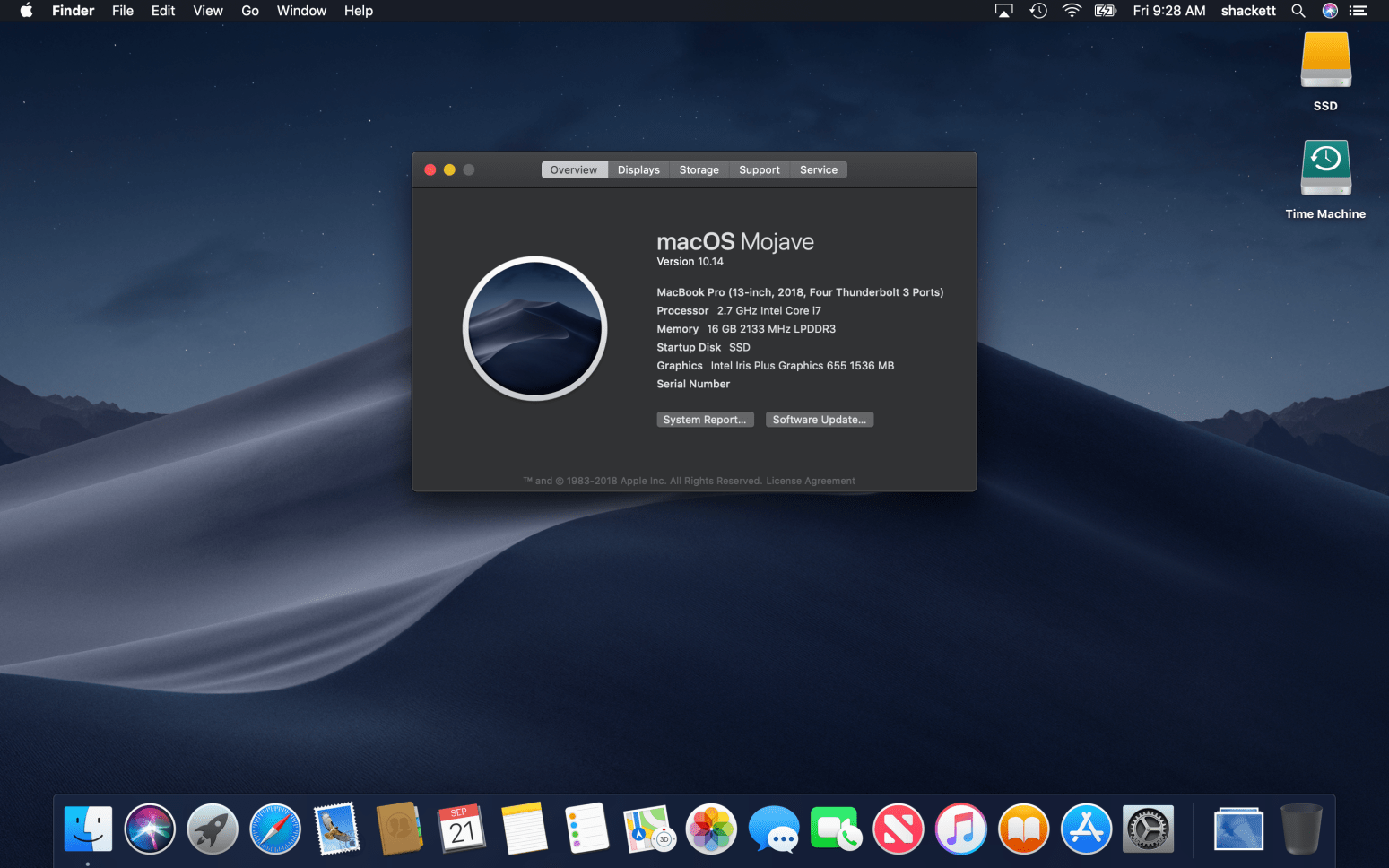
What you find here will vary greatly between individual system. gnupgĭotfiles contain application and system settings for the user typically hidden from Finder. elinksĭrwxr-xr-x 2 vhs staff 64 Mar 9 14:49. dropboxĭrwx- 6 vhs staff 192 Feb 7 11:34. bashrcĭrwxr-xr-x 4 vhs staff 128 Mar 9 14:38. Pay special attention to the following locations on the file system: If you have Time Machine enabled (I didn’t), you should be able to recover from mistakes should you make any accidental deletions. Use it along with Finder to delete files you no longer want to keep. Backing Up Your Filesīefore backing-up access the Storage Management app to scope things out: Macintosh HD - 119.61 GB available of 499.42 GBĬlick Review Files under Recommendations to view large and potentially unused files. It’s not essential to have, but it will save you time and also provides leverage during recovery. The USB stick will be used for an optional offline recovery. They’re waterproof and easy to lose, so make sure you have a safe place to keep them. The micro SD card(s) is/are where your back-up files will be stored.


 0 kommentar(er)
0 kommentar(er)
